Step-by-Step Guide to
Opening a Wise Account
Step 4: Set Up Your First Balance
1. Navigate to "Balances":
Once logged in, go to the “Balances” section of the app or website.
2. Add a Currency Balance:
Click on “Add Currency” and select the currency you want to add (e.g., AUS, NZ, CAN currency).
3. Follow the Prompts:
Choose the currency and follow the instructions to create that balance.
4. Add Funds to Your Balance:
- Deposit Money: Select “Add funds” next to the new currency balance.
- Choose Payment Method: You can add funds via bank transfer, debit, or credit card. Follow the prompts to complete the deposit.
- Confirm Deposit Amount: Specify how much money you want to add and review any fees associated with the transaction.
- Wait for Confirmation: Fund transfers may take some time to process depending on the method used.
