Step-by-Step Guide to
Opening a Wise Account
Step 5: Make a UK Payment
Your first currency transfer from one account to another on Wise is fee-free up to a maximum amount of £500 and a minimum of £200 (or the equivalent in another currency). This means you can convert your home currency into pounds without any fees for that first transfer, helping you save some money as you get started. Just make sure to follow the steps to take advantage of this offer!
1. Go to the "Send Money" Section:
Click on “Send Money” or “Transfer” in the app or website.
2. Select Your Currency:
Choose GBP.
3. Enter Recipient Details:
Provide the recipient’s bank details or email address (if they have a Wise account).
4. Enter Amount:
Specify how much you want to send
5. Review and Confirm:
Check the details, including fees, and confirm the payment.
